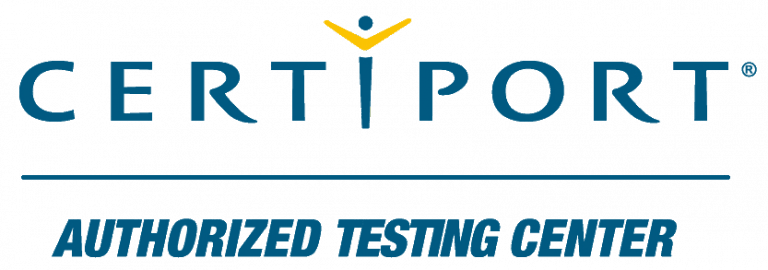Learn Online / Offline
Catia
Duration : 70 Hours
For : Mechanical Engineer
Training is based on Industry Curriculum

Best Catia Training in Bareilly and Best Catia Training Institute in Bareilly:
Cadtabs Bareilly provides Best CATIA training in Bareilly based on current industry standards that helps attendees to secure placements in their dream jobs at MNCs. Cadtabs Bareilly Provides Best CATIA Training in Bareilly.
Cadtabs Bareilly is one of the most credible CATIA training institutes in Bareilly offering hands on practical knowledge and full job assistance with basic as well as advanced level CATIA training courses.
At Cadtabs Bareilly CATIA training in Bareilly is conducted by subject specialist corporate professionals with 7+ years of experience in managing real-time CATIA projects. Cadtabs bareilly implements a blend of academic learning and practical sessions to give the student optimum exposure that aids in the transformation of naive students into thorough professionals that are easily recruited within the industry.
Catia Training Center in Bareilly
Cadtabs Bareilly is the biggest CATIA training center in Bareilly with high tech infrastructure and lab facilities and the options of opting for multiple courses at Bareilly Location. Cadtabs Bareilly in Bareilly prepares thousands of aspirants for CATIA at reasonable fees that is customized keeping in mind training and course content requirement of each attendee.
Cadtabs Bareilly is one of the Best CATIA training institute in Bareilly with 100% placement support. Cadtabs Bareilly has well defined course modules and training sessions for students. At Cadtabs Bareilly CATIA training is conducted during day time classes, weekend classes, evening batch classes and fast track training classes.
CATIA Course Fee and Duration |
|||
|
Track |
Regular Track |
Weekend Track |
Fast Track |
|
Course Duration |
45 - 60 Days |
8 Weekends |
5 Days |
|
Hours |
2 hours a day |
3 hours a day |
6+ hours a day |
|
Training Mode |
Live Classroom |
Live Classroom |
Live Classroom |
COURSE CONTENT AND SYLLABUS FOR CATIA TRAINING IN BAREILLY
CATIA Course Contents
- Introduction to CATIA V5R21
- CATIA V5 Workbenches
- System Requirements
- Getting Started with CATIA V5R21
- Important Terms and Definitions
- Understanding the Functions of Mouse Buttons
- Toolbars
- Hot Keys
- Color scheme
Drawing Sketches in the Sketcher Workbench-I
- The Sketcher Workbench
- Starting a New File
- Invoking the Sketcher Workbench
- Invoking the Sketcher Workbench Using the Sketch Tool
- Invoking the Sketcher Workbench Using the Positioned Sketch Tool
- Setting the Sketcher Workbench
- Modifying Units
- Modifying Grid Settings
- Understanding Sketcher Terms
- Specification Tree
- Grid
- Snap to Point
- Construction/Standard Element
- Select Toolbar
- Inferencing Lines
- Drawing Sketches Using Sketcher Tools
- Drawing Display Tools
Drawing Sketches in the Sketcher Workbench-II
- Other Sketching Tools in the Sketcher Workbench
- Editing and Modifying Sketches
- Constraining Sketches and Creating Base Features
- Constraining Sketches
- Concept of Constrained Sketches
- Applying Geometrical Constraints
- Analyzing and Deleting Over-Defined Constraints
- Exiting the Sketcher Workbench
- Creating Base Features by Extrusion
- Creating Base Features By Revolving Sketches
- Dynamically Rotating the View of the Model
- Modifying the View Orientation
- Display Modes of the Model
- Creating Sections Dynamically
- Assigning a Material to the Model
Reference Elements and Sketch-Based Features
- Importance of Sketching Planes
- Reference Elements
- Other Sketch-Based Features
Advanced Modeling Tools-II
- Advanced Modeling Tools
Editing and Modifying Surfaces
- FTP From
- FTP To
Compress Components
- Surface Operations
- Solidifying Surface Models
Assembly Modeling
- Assembly Modeling
- Creating Bottom-up Assemblies
- Creating Top-down Assemblies
- Editing Assemblies
Working with the Drafting Workbench-I
- The Drafting Workbench
- Type of Views
- Generating Drawing Views
- Generating the Exploded View
- Working with Interactive Drafting in CATIA V5
- Editing and Modifying Drawing Views
- Modifying the Hatch Pattern of Section Views
Working with the Drafting Workbench-II
- Inserting Sheets in the Current File
- Inserting the Frame and the Title Block
- Adding Annotations to the Drawing Views
- Editing Annotations
- Generating the Bill of Material (BOM)
- Generating Balloons
Working with Sheet Metal Components
- The Sheet metal Component
- Setting Sheet Metal Parameters
- Introduction to Sheet Metal Walls
- Creating Extrusions
- Creating Swept Walls
- Creating a Bend
- Bend From Flat
- Folding and Unfolding Sheet Metal Parts
- Creating Flat Patterns of Sheet Metal Components
- Viewing a Sheet Metal Component in Multiple Windows
- Using Views Management
- Stamping